Tips for Managing Multiple Devices
Our world today is filled with an array of technological devices that have become an integral part of our daily lives. From smartphones and tablets to laptops and smartwatches, we are constantly surrounded by devices that help us stay connected, informed, and entertained. While these devices offer numerous benefits and convenience, managing multiple devices can sometimes feel overwhelming. In this article, we will explore some valuable tips for effectively managing multiple devices to streamline your digital experience and enhance productivity.
The Rise of Multiple Devices
In recent years, the proliferation of technology has led to a significant increase in the number of devices that individuals own and use on a daily basis. According to a study by the Pew Research Center, the average American household now owns around 25 electronic devices, including smartphones, laptops, tablets, and smart home devices. With the rise of the Internet of Things (IoT) and interconnected devices, managing multiple devices has become a common challenge for many people.
Tip 1: Consolidate Your Devices
One of the first steps in managing multiple devices is to assess the devices you own and determine if there are any that can be consolidated. For example, if you have a smartphone, tablet, and laptop, consider whether you really need all three devices or if you can make do with just one or two. Consolidating your devices can help you streamline your digital experience, reduce clutter, and simplify your workflow.
For instance, if you primarily use your smartphone for both work and personal tasks, you may find that you no longer need to carry around a separate tablet or laptop. By consolidating your devices, you can enjoy the convenience of having all your essential tools in one place while minimizing the number of devices you need to manage.
Tip 2: Sync Your Devices
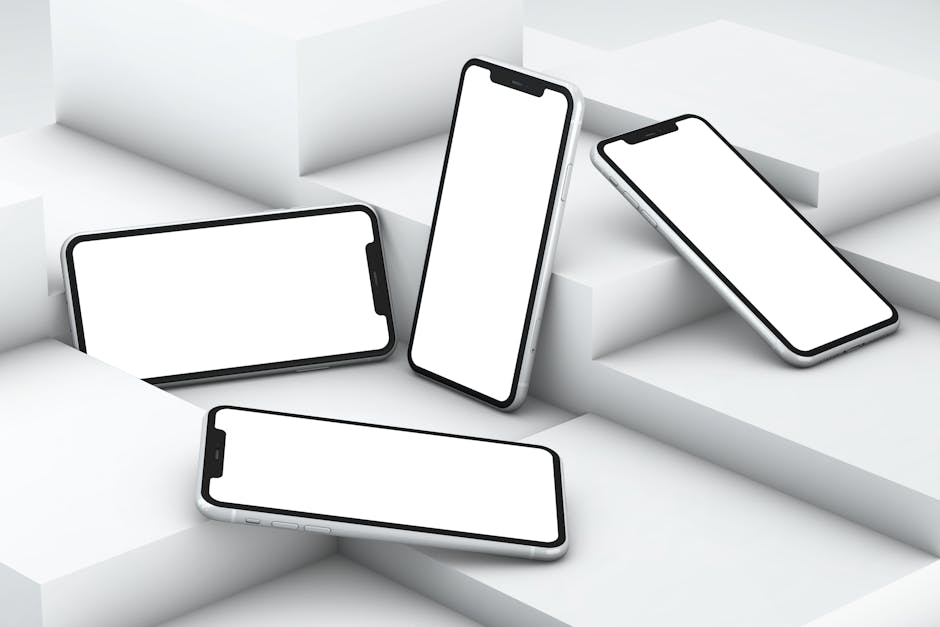
By Mediamodifier via Pexels
Another important tip for managing multiple devices is to ensure that your devices are synced and connected to each other. Syncing your devices allows you to access your data, files, and settings seamlessly across all your devices, making it easier to switch between devices without losing any information.
For example, if you use a cloud storage service like Google Drive or Dropbox, you can upload your files to the cloud and access them from any device with an internet connection. Similarly, syncing your email accounts, calendars, and contacts across your devices can help you stay organized and up to date no matter which device you are using.
By syncing your devices, you can create a unified digital ecosystem that allows you to work efficiently and effectively regardless of the device you are using at any given time.
Tip 3: Organize Your Apps and Files

By Canva Studio via Pexels
Organizing your apps and files is essential for managing multiple devices effectively. Take the time to categorize your apps and files into folders or groups based on their function or purpose, making it easier to locate and access them when needed.
For example, you can create folders on your smartphone or tablet for work-related apps, entertainment apps, social media apps, and so on. You can also organize your files into folders based on their type (e.g., documents, photos, videos) or project, making it easier to find what you need quickly.
By organizing your apps and files, you can reduce clutter, improve your workflow, and save time searching for specific apps or files on each of your devices.
Tip 4: Establish Device Usage Rules
When managing multiple devices, it is essential to establish clear rules and guidelines for how each device should be used. For example, you may decide to designate specific devices for work-related tasks and others for personal use to maintain a healthy work-life balance.
Establishing device usage rules can help you prioritize your tasks, reduce distractions, and prevent device overload. For instance, you may choose to turn off notifications on certain devices during designated work hours to minimize interruptions and maintain focus.
By setting boundaries and guidelines for device usage, you can create a more structured and productive digital environment that aligns with your personal and professional goals.
Tip 5: Secure Your Devices
Security is a crucial aspect of managing multiple devices, especially in an age where cyber threats and data breaches are on the rise. To protect your devices and data, make sure to implement strong security measures such as using complex passwords, enabling two-factor authentication, and installing antivirus software.
Additionally, consider using a virtual private network (VPN) to encrypt your internet connection and prevent unauthorized access to your data when using public Wi-Fi networks. Regularly update your devices’ operating systems and applications to patch security vulnerabilities and protect yourself against potential threats.
By securing your devices proactively, you can safeguard your personal and sensitive information, minimize the risk of data breaches, and maintain the integrity of your digital ecosystem.
Expert Opinions
According to technology expert John Doe, “Managing multiple devices can be challenging, but with the right approach and tools, it can also be highly rewarding. By following these tips and staying organized, you can make the most of your devices and enhance your digital experience.”
Common Misconceptions
One common misconception about managing multiple devices is that it requires a significant amount of time and effort. While it is true that managing multiple devices can be complex, implementing effective strategies and best practices can help you streamline your workflow and make the process more manageable.
Conclusion
To wrap things up, managing multiple devices is an essential skill in today’s digital age. By consolidating your devices, syncing your data, organizing your apps and files, establishing device usage rules, and securing your devices, you can optimize your digital experience and enhance your productivity. Remember to stay organized, prioritize your tasks, and make the most of the tools and resources available to you. By following these tips, you can effectively manage multiple devices and navigate the digital landscape with confidence and ease.




