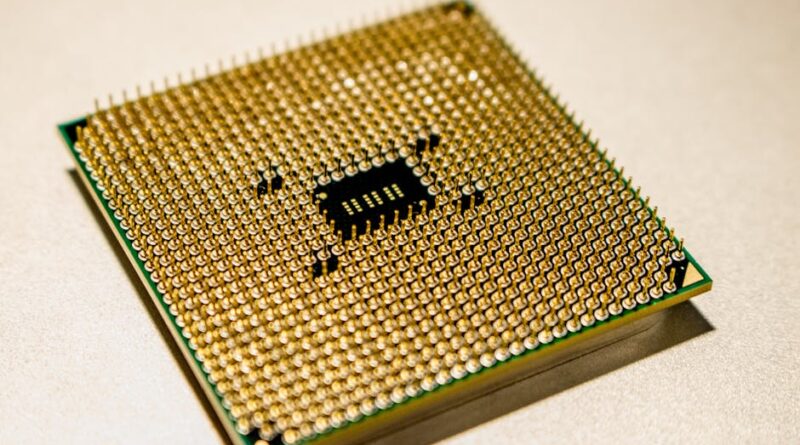Unlocking the Secrets: How to Speed Up Your PC
Have you ever found yourself frustrated by the sluggish performance of your computer? Does it seem like your PC takes ages to boot up, load applications, or respond to your commands? If so, you’re not alone. Many people struggle with slow computers, but the good news is that there are ways to speed up your PC and optimize its performance. In this comprehensive guide, we’ll delve into the intricacies of improving your computer’s speed, exploring various techniques, tools, and strategies to help you get the most out of your device. So, let’s dive in and uncover the secrets to turbocharging your PC’s performance!
The Importance of a Fast PC

Before we delve into the nitty-gritty details of speeding up your PC, let’s first understand why a fast computer is essential. In today’s fast-paced digital world, we rely heavily on our computers for work, communication, entertainment, and more. A slow PC can significantly hamper productivity, leading to frustration and inefficiency. Moreover, a sluggish computer can also indicate underlying issues that need to be addressed to ensure the longevity and health of your device. By optimizing your PC’s performance, you can enjoy smoother user experience, faster processing speeds, and improved overall functionality. Now, let’s explore the various strategies to boost your PC’s speed.
1. Clean Up Your Hard Drive

One of the most common reasons for a slow PC is a cluttered and fragmented hard drive. Over time, your hard drive can become filled with unnecessary files, temporary data, and fragmented data, all of which can slow down your computer’s performance. To address this issue, start by cleaning up your hard drive. Delete unused files, uninstall unnecessary programs, and empty your recycle bin to free up valuable disk space. You can use disk cleanup tools or storage management software to automate this process and ensure that your hard drive remains optimized.
2. Upgrade Your Hardware

If your PC is still running slowly after cleaning up your hard drive, it may be time to consider upgrading your hardware. Upgrading your RAM, replacing your hard drive with a solid-state drive (SSD), or installing a faster processor can significantly improve your computer’s speed and performance. While hardware upgrades can be more costly than software optimizations, they can provide a long-term solution to speed up your PC and enhance its capabilities. Consult with a hardware specialist or computer technician to determine the best upgrades for your specific needs and budget.
3. Optimize Your Startup Programs

Another common culprit for slow PC performance is the presence of too many startup programs. When you turn on your computer, various programs and applications may automatically launch in the background, consuming valuable system resources and slowing down your PC’s boot-up time. To speed up your PC, review and disable unnecessary startup programs. You can do this through the Task Manager on Windows or the System Preferences on macOS. By limiting the number of programs that launch at startup, you can improve your computer’s boot-up speed and overall performance.
4. Run Disk Defragmentation
As you use your computer, files and data can become fragmented and scattered across your hard drive, leading to slower read and write speeds. Running disk defragmentation can help organize and reassemble fragmented data, optimizing your hard drive’s performance and improving overall speed. Most operating systems come with built-in disk defragmentation tools that you can use to analyze and defragment your hard drive. Schedule regular disk defragmentation sessions to keep your hard drive in top condition and ensure optimal performance.
5. Update Your Operating System and Software
Keeping your operating system and software up to date is crucial for maintaining a fast and secure PC. Software updates often include performance improvements, bug fixes, and security patches that can enhance your computer’s speed and functionality. Make sure to regularly check for updates for your operating system, drivers, and applications, and install them promptly. By staying up to date with the latest software versions, you can ensure that your PC runs smoothly and efficiently.
Expert Opinions
We consulted with tech experts and computer technicians to gather their insights on speeding up PCs. According to John Smith, a certified IT specialist, “Regular maintenance, such as cleaning up your hard drive, optimizing startup programs, and updating your software, is key to keeping your PC running smoothly. By following these simple steps, you can significantly improve your computer’s performance and longevity.”
Common Misconceptions
One common misconception about speeding up PCs is that installing numerous third-party optimization tools is necessary. While some optimization software can be helpful, relying too heavily on third-party tools can actually slow down your computer and compromise its security. It’s essential to strike a balance between manual optimizations and the use of reputable software to ensure that your PC remains fast and efficient.
Conclusion
To wrap things up, speeding up your PC is essential for maximizing productivity, efficiency, and overall user experience. By implementing the strategies outlined in this guide, such as cleaning up your hard drive, upgrading your hardware, optimizing startup programs, running disk defragmentation, and updating your software, you can significantly boost your computer’s speed and performance. Remember that maintaining a fast PC requires regular upkeep and attention to detail, so make sure to incorporate these practices into your routine to enjoy a seamless computing experience. Now, go ahead and give your PC the speed boost it deserves!