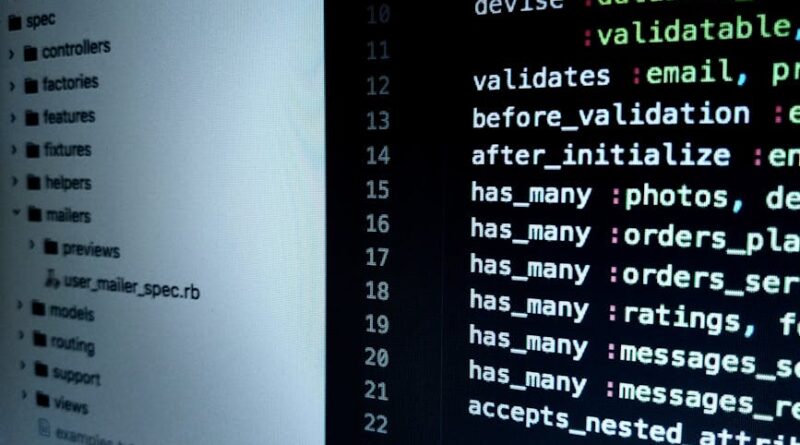Exploring Open-Source Software Options
Have you ever wondered about the world of open-source software? Maybe you’ve heard the term thrown around but aren’t quite sure what it means or how it could benefit you. In this article, we’ll explore what open-source software is, why it’s worth considering, and how you can start incorporating it into your digital life. Let’s dive in!
What is Open-Source Software?

Open-source software is a type of software that is developed collaboratively by a community of developers. Unlike proprietary software, which is owned and controlled by a single entity, open-source software is free to use, modify, and distribute. This means that anyone can access the source code of the software, make changes to it, and share those changes with others.
Why Should You Consider Open-Source Software?
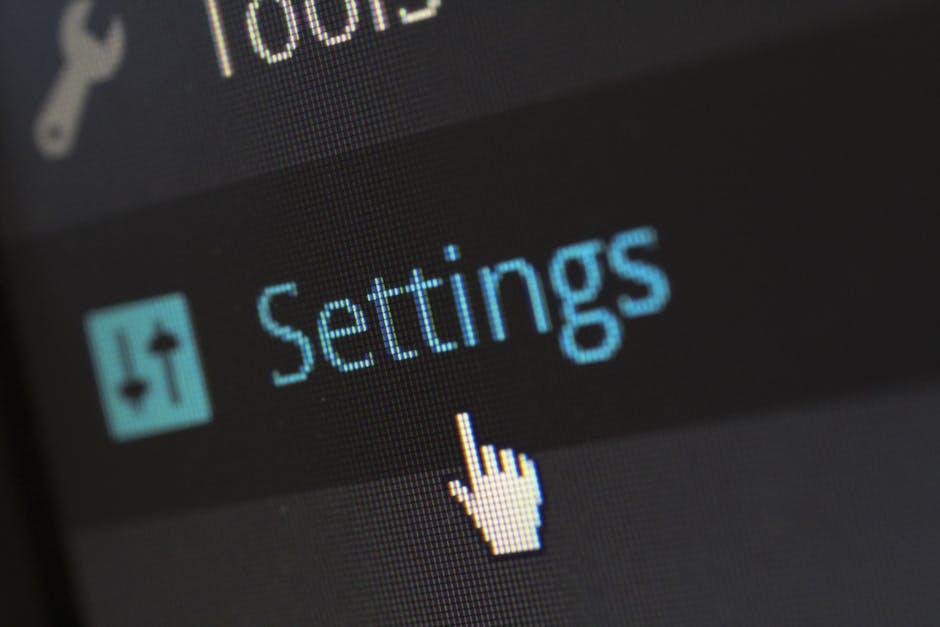
One of the biggest advantages of open-source software is that it is often more secure than proprietary software. Because the source code is open and available for anyone to review, bugs and security vulnerabilities can be identified and fixed quickly by the community. This means that open-source software is often more resilient to cyber attacks and provides a higher level of data security for users.
Another key benefit of open-source software is that it is typically free to use. This can be a huge cost-saving advantage for individuals and businesses alike, especially when compared to the high licensing fees associated with many proprietary software products. By using open-source software, you can access powerful tools and applications without breaking the bank.
Exploring Open-Source Options for Everyday Use

So, where can you find open-source software to use in your daily life? The good news is that there are open-source alternatives available for just about every type of software you can imagine. Here are a few examples of popular open-source software options:
- LibreOffice: A free and open-source office suite that includes programs for word processing, spreadsheets, presentations, and more.
- GIMP: An open-source image editing program that offers many of the same features as Adobe Photoshop.
- Firefox: An open-source web browser known for its speed, privacy features, and extensive customization options.
By incorporating these open-source options into your digital toolkit, you can enjoy powerful software solutions without the hefty price tag.
Getting Started with Open-Source Software
Ready to dip your toes into the world of open-source software? Here are a few simple steps to help you get started:
- Do some research: Explore different open-source software options to find the ones that best meet your needs.
- Download and install: Once you’ve found a program you’d like to try, download it from the official website and follow the installation instructions.
- Start using it: Take some time to familiarize yourself with the new software and experiment with its features. You may be surprised at how powerful and user-friendly open-source software can be!
Remember, open-source software is all about community and collaboration. If you have questions or run into any issues, don’t hesitate to reach out to the developer community for help and support. You’ll find that open-source enthusiasts are often eager to assist newcomers and share their knowledge.
Conclusion
Exploring open-source software options can open up a world of possibilities for you as a user. From enhanced security and cost savings to a vibrant community of users and developers, there are plenty of reasons to consider making the switch to open-source software. So why not give it a try today? You may just discover a new favorite tool that revolutionizes your digital experience.