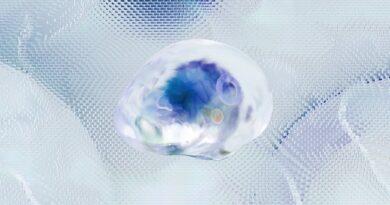The Top Causes of Computer Overheating and How to Fix It
Computers are an essential part of our daily lives, used for work, entertainment, communication, and so much more. However, as we rely on our computers for various tasks, we often overlook the importance of keeping them cool. Computer overheating can lead to a multitude of issues, from decreased performance to hardware damage. In this article, we will explore the top causes of computer overheating and provide you with solutions to keep your computer running smoothly.
Understanding the Basics of Computer Overheating

Before we delve into the causes of computer overheating, it’s essential to understand why it happens in the first place. Computers generate heat as a byproduct of their operations, and this heat can build up inside the system if not properly dissipated. The components inside a computer, such as the CPU, GPU, and power supply, all generate heat when in use. When this heat is not effectively removed, it can lead to overheating, which can cause damage to the components and affect the overall performance of the computer.
1. Poor Ventilation and Airflow

One of the most common causes of computer overheating is poor ventilation and airflow. When the components inside a computer don’t receive adequate airflow, they can’t effectively dissipate heat, leading to overheating. Dust buildup inside the computer can also block airflow and prevent heat from escaping. To fix this issue, ensure that your computer’s fans are working correctly, clean out any dust inside the case, and make sure that the computer is placed in a well-ventilated area.
2. Overclocking

Overclocking is a popular practice among computer enthusiasts, as it allows them to push their hardware beyond its intended limits for better performance. However, overclocking can also lead to increased heat generation, as the components are working harder than they were designed to. If you’re experiencing overheating issues and have overclocked your computer, consider reverting to the default settings to reduce heat generation and prevent damage to your hardware.
3. Insufficient Thermal Paste
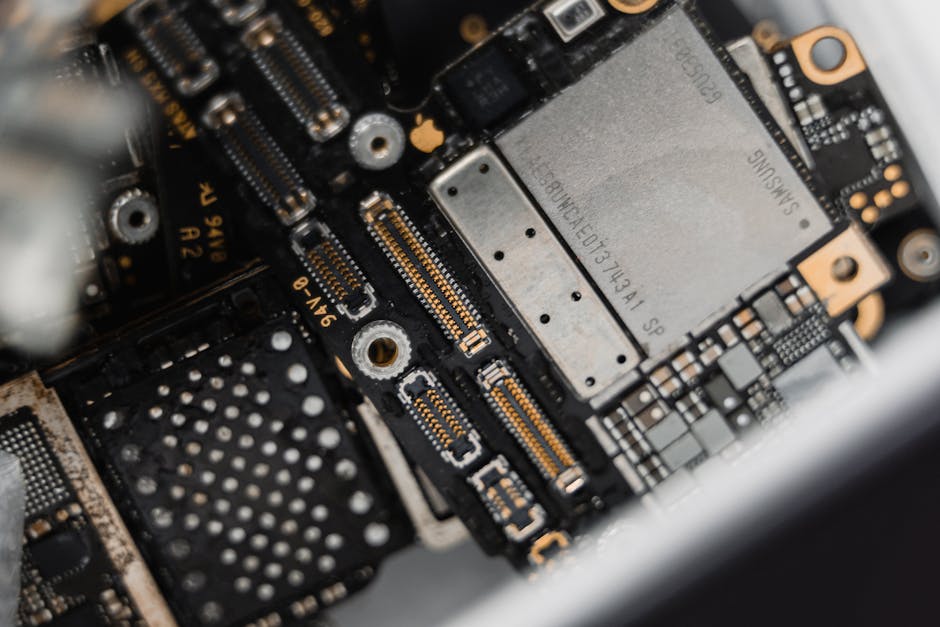
Thermal paste is a crucial component in keeping your CPU cool, as it helps transfer heat from the CPU to the heatsink. If the thermal paste is old or insufficient, it can lead to poor heat transfer and cause the CPU to overheat. To fix this issue, you can replace the thermal paste with a high-quality thermal compound to ensure proper heat dissipation and prevent overheating.
4. Malfunctioning Fans
Fans are an essential part of any computer cooling system, as they help circulate air and dissipate heat from the components. If a fan in your computer is malfunctioning or not working correctly, it can lead to insufficient airflow and cause overheating. Check all the fans in your computer to ensure they are working correctly, and replace any that are malfunctioning to prevent overheating issues.
5. Overloaded Power Supply
An overloaded power supply can also contribute to computer overheating, as it can generate excess heat when under heavy load. Ensure that your power supply is adequate for your computer’s components and that it is not being overloaded. Upgrading to a higher wattage power supply can help prevent overheating caused by power supply issues.
6. Blocked Vents and Heat Sinks
Vents and heat sinks are designed to help dissipate heat from the components inside a computer. If these vents and heat sinks are blocked by dust or debris, they can’t effectively dissipate heat, leading to overheating. Regularly clean out the vents and heat sinks in your computer to ensure proper airflow and prevent overheating.
7. High Ambient Temperatures
Ambient temperature can also play a significant role in computer overheating. If your computer is located in a room with high ambient temperatures, it can struggle to dissipate heat effectively, leading to overheating. Consider moving your computer to a cooler location or using additional cooling solutions, such as a room air conditioner or a dedicated cooling fan, to help reduce ambient temperatures and prevent overheating.
Common Misconceptions
One common misconception about computer overheating is that running your computer at full load for extended periods is normal. While computers are designed to handle heavy workloads, running them at full load for extended periods can lead to overheating and reduce the lifespan of your hardware. It’s essential to give your computer breaks and ensure that it is adequately cooled to prevent overheating.
Conclusion
In conclusion, computer overheating can be caused by a variety of factors, from poor ventilation and airflow to overclocking and malfunctioning fans. By understanding the causes of computer overheating and implementing the solutions provided in this article, you can keep your computer running smoothly and prevent damage to your hardware. Remember to regularly clean out your computer, check the fans, and ensure that your components are not being overloaded to maintain optimal performance and prevent overheating.
Keep your computer cool, and it will thank you with reliable performance and longevity.