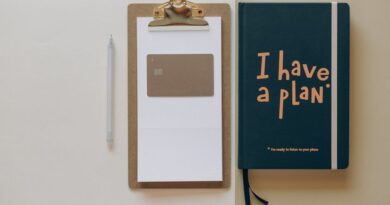How to Keep Your Mobile Devices Secure
Mobile devices have become an integral part of our daily lives, serving as our communication tools, entertainment hubs, and even personal assistants. From smartphones to tablets, these devices store a wealth of personal information, making them a prime target for cybercriminals. With the rise of cyber threats and data breaches, it’s more important than ever to ensure the security of our mobile devices.
In this comprehensive guide, we will delve into the strategies, best practices, and tools you can utilize to keep your mobile devices secure. Whether you’re a tech novice or an experienced user, there’s always more to learn about safeguarding your digital assets. Let’s explore the world of mobile device security together.
The Importance of Mobile Device Security

In today’s digital age, our mobile devices contain a treasure trove of sensitive information, including personal photos, messages, emails, contacts, and financial data. If this information falls into the wrong hands, it can lead to identity theft, financial loss, or even reputational damage. Moreover, compromised devices can be used as entry points to infiltrate larger networks, putting organizations at risk of data breaches and cyber attacks.
As the boundaries between our personal and professional lives blur, it’s crucial to prioritize mobile device security to protect our privacy and confidentiality. By implementing robust security measures, we can mitigate the risks associated with cyber threats and safeguard our digital identities.
Secure Your Mobile Device with Strong Passwords

One of the simplest yet most effective ways to enhance the security of your mobile device is by setting strong and unique passwords. Avoid using common passwords like “123456” or “password,” as they are easily guessable by cybercriminals. Instead, opt for complex passwords that combine uppercase and lowercase letters, numbers, and special characters.
Furthermore, consider enabling biometric authentication features such as fingerprint scanning or facial recognition for an added layer of security. These advanced authentication methods make it harder for unauthorized users to access your device, especially in the event of theft or loss.
Remember to change your passwords regularly and avoid reusing them across multiple accounts. In the event of a data breach, using unique passwords for each account can prevent cybercriminals from gaining access to all your sensitive information.
Update Your Operating System and Apps Regularly

Keeping your mobile device’s operating system and apps up to date is essential for maintaining its security. Software updates often contain patches for known vulnerabilities and security flaws, which cybercriminals can exploit to compromise your device. By installing updates promptly, you can protect your device from the latest threats and ensure its optimal performance.
Set your device to automatically download and install updates whenever they become available. Additionally, regularly check for app updates in the App Store or Google Play Store to stay current with the latest security enhancements and features. Remember that outdated software is a common entry point for cyber attacks, so don’t overlook the importance of timely updates.
Enable Device Encryption and Data Backup

Device encryption is a powerful tool that can safeguard your data in the event of theft or unauthorized access. By encrypting your device’s storage, you can protect your files, photos, and other sensitive information from prying eyes. Most modern smartphones and tablets offer built-in encryption features that you can enable in the device settings.
In addition to encryption, regularly back up your data to a secure cloud storage service or an external hard drive. Data backups ensure that you can recover your information in case of device loss, damage, or ransomware attacks. Set up automatic backups to streamline the process and avoid the risk of losing valuable data due to unforeseen circumstances.
Be Wary of Phishing Scams and Malicious Links
Phishing scams remain a prevalent threat to mobile device security, with cybercriminals using deceptive tactics to trick users into revealing sensitive information. Be cautious of unsolicited emails, text messages, or social media posts that contain links or attachments from unknown sources. These messages may attempt to lure you into clicking on malicious links or downloading malware onto your device.
To protect yourself from phishing attacks, practice good email hygiene by verifying the sender’s identity before clicking on any links. Look out for spelling errors, suspicious attachments, and urgent requests for personal information, as these are common red flags of phishing attempts. When in doubt, contact the sender directly through a trusted channel to confirm the authenticity of the message.
Use Virtual Private Networks (VPNs) for Secure Browsing
Virtual Private Networks (VPNs) offer a secure and encrypted connection to the internet, protecting your online activities from prying eyes and cyber threats. By using a VPN on your mobile device, you can browse the web anonymously, access geo-restricted content, and prevent third parties from monitoring your online behavior.
When connecting to public Wi-Fi networks, such as those in cafes, airports, or hotels, using a VPN is essential to safeguard your data from potential eavesdroppers. Public Wi-Fi networks are notorious for their security vulnerabilities, making them prime targets for hackers seeking to intercept sensitive information. By encrypting your internet traffic with a VPN, you can create a secure tunnel between your device and the web server, ensuring that your data remains confidential and secure.
Implement Two-Factor Authentication for Enhanced Security
Two-factor authentication (2FA) adds an extra layer of security to your accounts by requiring two forms of verification before granting access. In addition to your password, 2FA may prompt you to enter a unique code sent to your mobile device via SMS, email, or a dedicated authentication app. This method prevents unauthorized users from accessing your accounts, even if they have obtained your password through phishing or other means.
Enable 2FA on all your accounts that support this feature, including email, social media, banking, and cloud storage services. By doing so, you can significantly reduce the risk of unauthorized access and protect your sensitive information from cyber threats. Remember to keep your 2FA codes secure and avoid sharing them with anyone to maintain the integrity of your security measures.
Conclusion
As we navigate the digital landscape, it’s crucial to prioritize the security of our mobile devices to safeguard our personal information and digital identities. By following the best practices outlined in this guide, such as setting strong passwords, updating software regularly, enabling encryption, and practicing safe browsing habits, you can enhance the security of your mobile devices and protect yourself from cyber threats.
Remember that cybersecurity is an ongoing process that requires vigilance and proactive measures to stay ahead of evolving threats. By staying informed about the latest security trends and adopting a security-first mindset, you can empower yourself to navigate the digital world safely and securely.
Take the time to assess your current security practices and make any necessary adjustments to better protect your mobile devices. Your digital security is worth the effort, and by implementing these strategies, you can strengthen your defenses against cyber threats and enjoy a safer and more secure online experience.