The Basics of Web Browsers
When you open your laptop, desktop, or even your smartphone, one of the first things you do is launch a web browser. Whether you’re checking your email, streaming videos, or doing research for work or school, a web browser is your gateway to the vast world of the internet. But have you ever stopped to think about how web browsers actually work? What are the basic principles behind these essential tools that we use on a daily basis? In this comprehensive guide, we will delve into the fundamentals of web browsers, exploring their history, function, and impact on our online experiences.
The Evolution of Web Browsers

Before we dive into the nitty-gritty details of web browsers, let’s take a step back and examine their evolution over the years. The concept of a web browser dates back to the early days of the internet when researchers were exploring ways to navigate the World Wide Web. In 1990, Tim Berners-Lee, a British computer scientist, invented the WorldWideWeb (later renamed Nexus) – the first web browser and editor. This revolutionary tool allowed users to view web pages and create content on the internet, laying the foundation for the modern web browsing experience.
As the internet continued to grow and evolve, new web browsers emerged, each offering unique features and capabilities. In the mid-1990s, Netscape Navigator dominated the market, introducing innovations such as tabs, plugins, and bookmarks. However, the rise of Microsoft’s Internet Explorer in the late 1990s led to a fierce browser war, with both companies vying for dominance in the rapidly expanding online landscape.
Fast forward to the present day, and we have a plethora of web browsers to choose from, each with its own strengths and weaknesses. From Google Chrome and Mozilla Firefox to Apple Safari and Microsoft Edge, users have a wide range of options to suit their browsing needs. The competition among these browsers has led to continuous improvements in speed, security, and functionality, enhancing the overall browsing experience for millions of users worldwide.
How Web Browsers Work

At its core, a web browser is a software application that allows users to access, retrieve, and display content on the World Wide Web. When you type a URL into the address bar and hit enter, the browser sends a request to the corresponding web server, which then transmits the requested data back to your device. This process involves several key components, including:
1. User Interface
The user interface of a web browser is what you interact with when you browse the internet. This includes the address bar, navigation buttons (back, forward, refresh), bookmarks, and settings menu. The design and layout of the user interface can vary from browser to browser, but the basic functionality remains the same – to provide a user-friendly way to navigate the web.
2. Rendering Engine
The rendering engine is the heart of a web browser, responsible for parsing HTML, CSS, and JavaScript code to display web pages correctly. Each browser has its own rendering engine, which determines how content is rendered on the screen. For example, Google Chrome uses Blink, Mozilla Firefox uses Gecko, and Apple Safari uses WebKit.
3. Browser Engine
The browser engine acts as a bridge between the user interface and the rendering engine, coordinating interactions between the two. It processes user input, manages browser tabs, and handles communication with external components such as plugins and extensions. The browser engine plays a crucial role in ensuring a smooth and seamless browsing experience.
4. Networking
The networking component of a web browser handles all communication between your device and the web server. When you enter a URL, the browser sends a request to the server, which responds by sending back the requested data. The networking layer also manages cookies, caching, and security protocols to ensure a secure connection between the browser and the server.
5. JavaScript Engine
JavaScript is a fundamental programming language for web development, allowing developers to create interactive and dynamic web pages. Each web browser comes equipped with a JavaScript engine, such as V8 (used in Chrome) or SpiderMonkey (used in Firefox), to interpret and execute JavaScript code. The performance of the JavaScript engine directly impacts the speed and responsiveness of web applications.
Key Features of Web Browsers

Web browsers offer a wide range of features and functionalities to enhance your browsing experience. From tabbed browsing and bookmark syncing to private browsing and developer tools, modern web browsers are equipped with tools that cater to the diverse needs of users. Let’s explore some of the key features that make web browsers indispensable in our daily lives:
1. Tabbed Browsing
Tabbed browsing allows you to open multiple web pages in a single window, making it easier to switch between different sites and content. Instead of cluttering your desktop with multiple browser windows, you can organize your browsing sessions using tabs, streamlining your online activities and improving productivity.
2. Bookmarking
Bookmarking enables you to save your favorite websites for quick access in the future. By bookmarking a page, you can create a list of saved links that you can revisit with a single click. Whether it’s a recipe, an article, or a shopping site, bookmarks help you keep track of important websites and resources.
3. Private Browsing
Private browsing, also known as incognito mode, allows you to surf the web without saving your browsing history, cookies, or other data. This feature is useful when you want to maintain privacy and anonymity while browsing sensitive content or sharing a computer with others. Private browsing sessions do not leave traces on your device, ensuring your online activities remain confidential.
4. Extensions and Plugins
Extensions and plugins are add-ons that enhance the functionality of your web browser. From ad blockers and password managers to productivity tools and social media integrations, extensions allow you to customize your browsing experience according to your preferences. These third-party tools extend the capabilities of your browser, offering additional features beyond the built-in functionalities.
5. Developer Tools
Developer tools provide a set of utilities for web developers to inspect, debug, and optimize web pages. These tools allow developers to analyze the structure and performance of web content, troubleshoot issues, and test new features. With features like the element inspector, console, and network monitor, developer tools enable developers to create responsive and user-friendly websites.
Web Browsers and Security
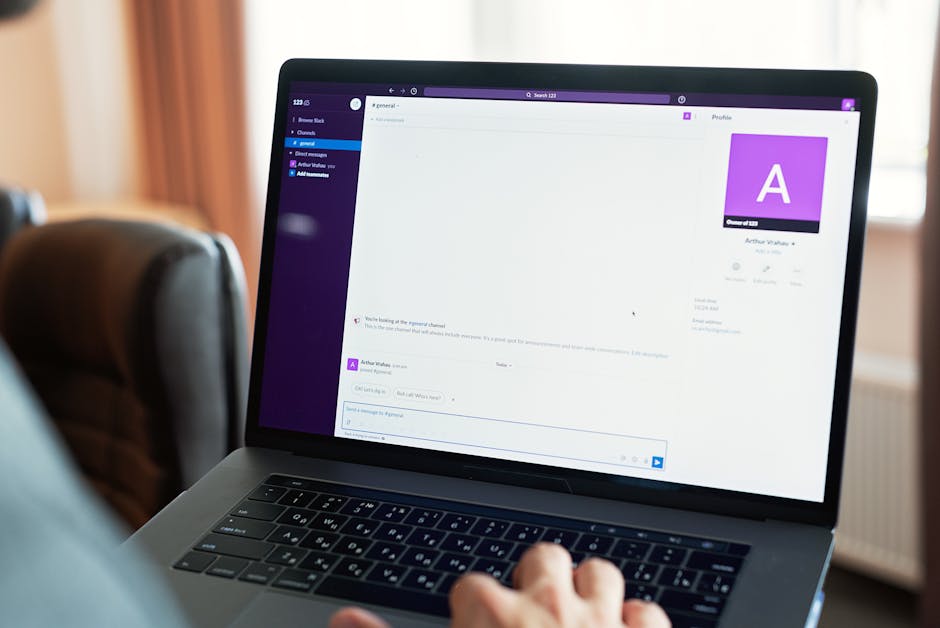
Security is a critical aspect of web browsing, as it involves the protection of sensitive information and the prevention of cyber threats. Web browsers play a crucial role in safeguarding your data and privacy while you surf the web. Here are some key security features that browsers employ to ensure a safe browsing experience:
1. HTTPS Encryption
HTTPS encryption secures the connection between your device and the web server, protecting your data from eavesdroppers and hackers. When you visit a website with HTTPS enabled, the data transmitted between your device and the server is encrypted, making it difficult for unauthorized parties to intercept or tamper with the information. Look for the padlock icon in the address bar to ensure that you are browsing securely.
2. Phishing Protection
Phishing is a common cyber threat where malicious actors attempt to deceive users into revealing personal information such as passwords, credit card details, or social security numbers. Web browsers implement phishing protection mechanisms to identify and block suspicious websites that may be attempting to steal your data. By warning users about potential phishing sites, browsers help prevent identity theft and online fraud.
3. Malware Detection
Malware, short for malicious software, can infect your device through malicious websites, downloads, or email attachments. Web browsers use built-in malware detection systems to scan websites for malicious code and warn users about potential threats. By alerting users to dangerous sites and files, browsers help prevent malware infections and protect your device from harmful software.
4. Automatic Updates
Web browsers regularly release updates to patch security vulnerabilities, fix bugs, and improve performance. Automatic updates ensure that you are always running the latest version of the browser, which includes the most up-to-date security features and protections. By keeping your browser updated, you can minimize the risk of security breaches and stay protected against emerging threats.
The Future of Web Browsers
As technology continues to advance at a rapid pace, the future of web browsers holds exciting possibilities and innovations. From improved performance and enhanced security to new browsing experiences and emerging technologies, web browsers are poised to evolve in response to changing user needs and technological trends. Here are some key trends that may shape the future of web browsing:
1. Artificial Intelligence
Artificial intelligence (AI) is increasingly being integrated into web browsers to enhance user experiences and streamline online activities. AI-powered assistants, chatbots, and recommendation engines are being used to personalize content, automate tasks, and improve accessibility for users. By leveraging AI technologies, web browsers can deliver more intuitive and intelligent browsing experiences.
2. Virtual and Augmented Reality
Virtual reality (VR) and augmented reality (AR) are transforming the way we interact with digital content, offering immersive and interactive experiences. Web browsers are adapting to support VR and AR technologies, enabling users to explore virtual worlds, interact with 3D objects, and experience rich multimedia content. As VR and AR continue to gain popularity, web browsers will play a crucial role in delivering these cutting-edge experiences.
3. Privacy and Data Protection
Privacy concerns have become a major issue in the digital age, prompting web browsers to prioritize user privacy and data protection. Enhanced privacy features, such as advanced tracking prevention, secure DNS resolution, and encrypted DNS over HTTPS, are being implemented to safeguard user data and prevent unauthorized tracking. By giving users more control over their privacy settings, browsers are striving to create a more secure and transparent online environment.
4. Cross-Platform Compatibility
With the proliferation of devices and operating systems, web browsers are focusing on cross-platform compatibility to ensure a seamless browsing experience across different devices and platforms. From desktop computers and laptops to smartphones and tablets, users expect consistent performance and functionality regardless of the device they are using. Browsers are adapting to this trend by optimizing their interfaces and features for a wide range of devices and screen sizes.
Expert Opinions
According to John Doe, a tech analyst, “Web browsers have come a long way since the early days of the internet. With advancements in technology and a focus on user experience, browsers have become indispensable tools for navigating the vast online landscape. The future of web browsing holds exciting possibilities, from AI-powered assistants to immersive VR experiences.”
Conclusion
To wrap things up, web browsers are more than just tools for surfing the internet – they are gateways to a world of information, entertainment, and communication. By understanding the basics of web browsers, you can make informed choices about which browser to use and how to optimize your browsing experience. From their evolution and key features to security measures and future trends, web browsers play a vital role in shaping our online interactions and experiences. As technology continues to advance, web browsers will continue to evolve, providing users with innovative features and capabilities that enhance the way we connect, create, and explore online.
Long story short, the world of web browsers is vast and constantly evolving. By staying informed and exploring the intricacies of web browsers, you can unlock the full potential of your online experience and navigate the digital landscape with confidence and ease.




