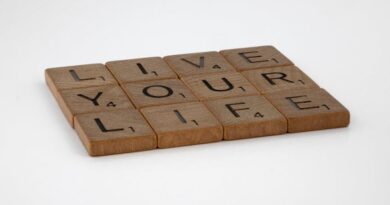The Best Apps for Productivity
In a fast-paced world where time is of the essence, staying organized and efficient is key to achieving success. Whether you’re a student, a professional, or simply looking to manage your daily tasks more effectively, utilizing productivity apps can make a significant difference in how you approach your day-to-day responsibilities. With a plethora of apps available on the market, each promising to boost your productivity in unique ways, how do you know which ones are truly worth your time and investment? In this comprehensive guide, we will explore the best apps for productivity, delving into their features, benefits, and how they can revolutionize the way you work and live.
The Evolution of Productivity Apps

Productivity apps have come a long way since the early days of basic to-do lists and calendar reminders. Today, these apps offer sophisticated features such as task automation, collaboration tools, and data analysis capabilities that can streamline your workflow and enhance your productivity. With the rise of remote work and the increasing demand for flexible time management solutions, productivity apps have become indispensable tools for individuals and teams alike. Let’s take a closer look at some of the best apps that are leading the way in boosting productivity.
1. Todoist

Todoist is a popular task management app that helps you stay organized and on top of your to-do list. With features such as project categorization, due date reminders, and priority levels, Todoist allows you to break down your tasks into manageable chunks and track your progress effortlessly. The app also integrates with popular platforms like Google Calendar and Slack, making it easy to sync your tasks across multiple devices and stay updated on upcoming deadlines. Whether you’re a student juggling assignments, a professional managing multiple projects, or a busy parent trying to keep track of household chores, Todoist has something to offer for everyone.
2. Trello
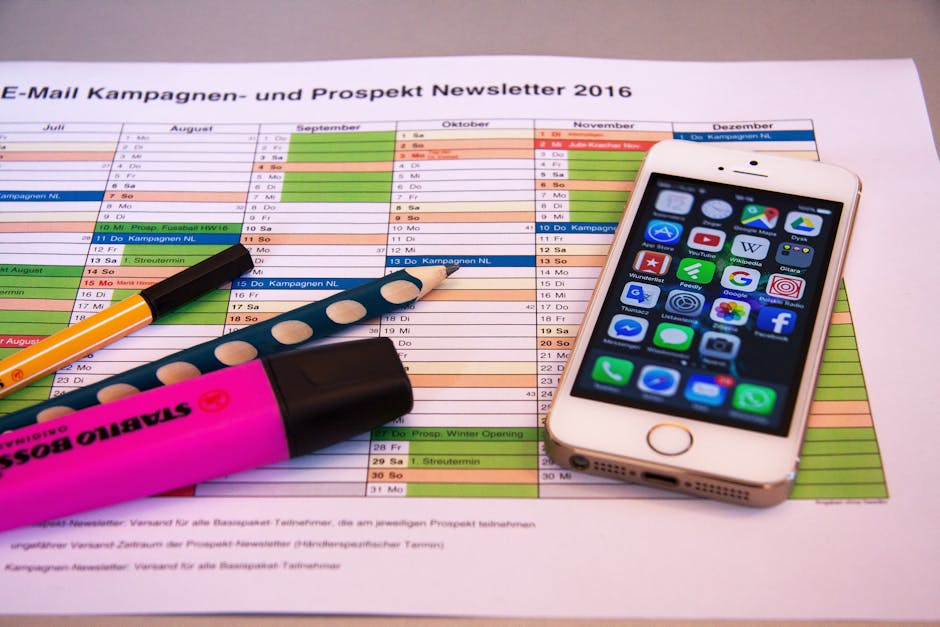
Trello is a visual collaboration tool that enables teams to organize projects and tasks in a fun and interactive way. Using a board-and-card system, Trello allows you to create custom workflows, assign tasks to team members, and track progress in real-time. With features like file attachments, checklists, and due dates, Trello makes it easy to delegate responsibilities, communicate effectively, and keep everyone on the same page. Whether you’re working on a group project, planning an event, or managing a remote team, Trello’s intuitive interface and customizable features make it a must-have app for boosting productivity.
3. Evernote

Evernote is a note-taking app that goes beyond just jotting down ideas and reminders. With its powerful search capabilities, seamless syncing across devices, and robust organizational tools, Evernote helps you capture, organize, and access information quickly and efficiently. Whether you’re taking meeting notes, saving web articles, or creating to-do lists, Evernote allows you to store and retrieve information with ease. The app also supports multimedia content like images and audio recordings, making it a versatile tool for capturing ideas in various formats. With Evernote, you can declutter your mind and focus on what matters most.
4. Forest
For those looking to minimize distractions and boost focus, Forest is the perfect app. Using a gamified approach, Forest encourages you to stay focused by planting virtual trees that grow as you work. If you succumb to distractions and leave the app, your tree withers away, motivating you to stay on task and avoid interruptions. With customizable timers, session statistics, and the option to earn virtual coins for real trees planted in the world, Forest not only helps you improve your productivity but also promotes environmental sustainability. Whether you’re studying for exams, working on a project, or simply trying to limit screen time, Forest can help you cultivate healthy digital habits.
5. Slack
Slack is a communication and collaboration platform that revolutionizes the way teams work together. With features like channels for organized discussions, direct messaging for quick communication, and integrations with other tools like Google Drive and Zoom, Slack centralizes team communication and reduces the need for endless email threads. Whether you’re working in a small startup or a large corporation, Slack can streamline your workflow, improve team coordination, and enhance overall productivity. By creating a centralized hub for communication, Slack ensures that everyone is on the same page and can easily access the information they need to succeed.
6. RescueTime
RescueTime is a time management app that tracks your digital activities and provides insights into how you spend your time online. By monitoring your app usage, website visits, and overall screen time, RescueTime helps you identify time-wasting habits, set goals for productivity, and establish healthy work-life balance. With detailed reports, productivity scores, and the option to block distracting websites, RescueTime empowers you to make informed decisions about your digital habits and optimize your daily routine. Whether you’re looking to increase focus, reduce procrastination, or simply gain a better understanding of your time usage, RescueTime can help you take control of your productivity.
7. Notion
Notion is an all-in-one workspace that combines note-taking, project management, and database functionalities into a single platform. With customizable templates, drag-and-drop features, and the ability to create interconnected databases, Notion enables you to organize your tasks, ideas, and projects in a structured and visual manner. Whether you’re a creative professional, a student, or a freelancer, Notion’s versatile interface adapts to your workflow and allows you to create a personalized workspace that suits your needs. By centralizing your information and providing a seamless editing experience, Notion streamlines collaboration, boosts creativity, and enhances productivity.
Expert Opinions
According to productivity experts, utilizing the right apps can significantly impact your efficiency and effectiveness in accomplishing tasks. Dr. David Allen, author of the bestselling book “Getting Things Done,” emphasizes the importance of using tools like task managers and calendar apps to capture, clarify, and organize your commitments. Similarly, Cal Newport, author of “Deep Work,” advocates for tools that minimize distractions and create focused work environments to maximize productivity. By integrating expert advice and recommendations into your app selection process, you can tailor your productivity tools to suit your unique working style and preferences.
Common Misconceptions
One common misconception about productivity apps is that they are a one-size-fits-all solution to time management. In reality, the effectiveness of productivity apps depends on factors such as your personal workflow, goals, and preferences. While some apps may work wonders for one individual, they may not necessarily suit another’s needs. It’s essential to experiment with different apps, customize their features to align with your working style, and regularly reassess their impact on your productivity. By being open to trying new tools and adapting them to your needs, you can maximize the benefits of productivity apps and optimize your daily routine.
Comparative Analysis
When comparing productivity apps, it’s crucial to consider factors such as ease of use, feature set, integrations, and pricing. While some apps focus on task management and organization, others prioritize collaboration and communication. By assessing your specific requirements and goals, you can choose the app that best aligns with your workflow and enhances your productivity. Additionally, exploring user reviews, ratings, and case studies can provide valuable insights into the real-world application of productivity apps and help you make informed decisions about which ones to incorporate into your daily routine.
Conclusion
In conclusion, the best apps for productivity are not just tools to manage your tasks; they are gateways to a more efficient, organized, and fulfilling life. By leveraging the power of productivity apps like Todoist, Trello, Evernote, Forest, Slack, RescueTime, and Notion, you can transform the way you work, collaborate, and achieve your goals. Whether you’re seeking to boost focus, streamline communication, or improve time management, there is an app out there tailored to meet your needs. Embrace the possibilities that productivity apps offer, experiment with different tools, and discover the transformative impact they can have on your daily life. Remember, productivity is not just about getting more done; it’s about getting the right things done in a way that aligns with your values and aspirations. So, why wait? Start exploring the best apps for productivity today and unlock your full potential.