The Best Tools for Managing Large Files
Welcome to the digital age, where an exponential increase in data is the new norm. As we navigate through this data-driven world, the need for managing large files efficiently becomes a crucial aspect of daily operations. Whether you are a professional handling massive datasets, a content creator working with high-resolution media files, or an individual dealing with a plethora of documents, finding the best tools for managing large files is essential to streamline your workflow and optimize storage space.
In this comprehensive guide, we will delve into the realm of file management, exploring the best tools available to handle large files effectively. From cloud storage solutions to specialized software, we will uncover the tools that can revolutionize the way you organize, store, and share your data. So, buckle up as we embark on a journey to discover the top tools for managing large files!
Cloud Storage Services: The Game Changers

Cloud storage services have revolutionized the way we handle large files, offering a convenient and secure platform to store, access, and share data from anywhere in the world. With the ability to scale storage capacity on-demand and robust security features, cloud storage services have become indispensable tools for individuals and businesses alike.
One of the most popular cloud storage services is Dropbox, known for its user-friendly interface and seamless file synchronization across devices. By simply dragging and dropping files into the Dropbox folder, users can effortlessly upload and access large files anytime, anywhere. With features like file versioning and collaboration tools, Dropbox is a go-to choice for many professionals.
Another contender in the cloud storage arena is Google Drive, offering a generous amount of free storage space and seamless integration with other Google services. From storing high-quality photos to collaborating on documents in real-time, Google Drive provides a versatile platform for managing large files effectively. With advanced search capabilities and robust sharing options, Google Drive is a powerhouse for file management.
File Compression Tools: Shrinking File Sizes, Maximizing Efficiency

When dealing with large files, one of the most effective strategies is to compress them to reduce their size without compromising quality. File compression tools play a critical role in optimizing storage space and improving file transfer speeds, making them essential for handling bulky data sets.
WinRAR is a popular file compression tool known for its ability to compress files into smaller archives while maintaining their original quality. With support for a wide range of file formats and encryption options, WinRAR is a versatile tool for managing large files efficiently. Whether you are compressing multimedia files or archiving documents, WinRAR offers a comprehensive solution for file compression.
Another noteworthy file compression tool is 7-Zip, an open-source software that supports a variety of compression algorithms, including the high-performance LZMA method. With its lightweight design and fast compression/decompression speeds, 7-Zip is a favorite among users looking to optimize file storage and transfer. Whether you are a tech-savvy user or a novice, 7-Zip’s intuitive interface makes it easy to compress and extract files with ease.
File Transfer Protocols: Streamlining Data Exchange
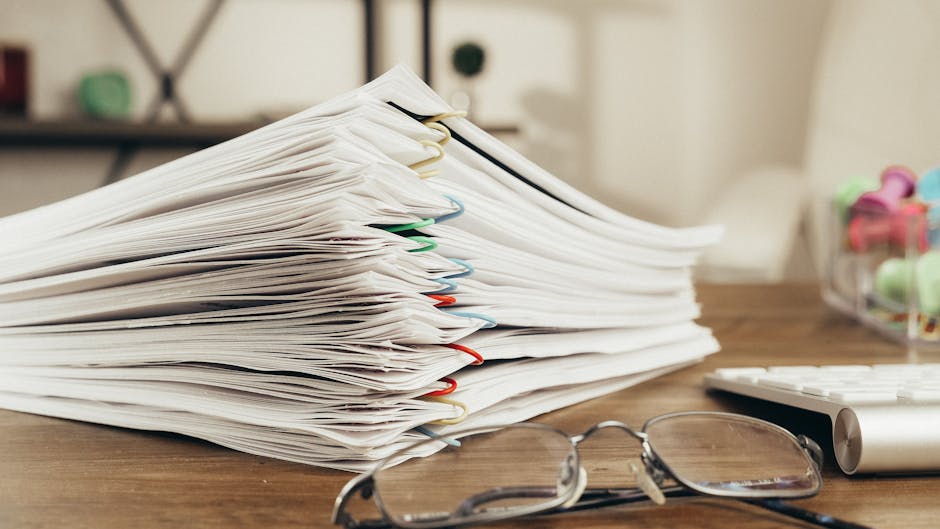
When it comes to transferring large files over the internet, utilizing the right file transfer protocol is crucial to ensure fast and secure data exchange. Whether you are sending files to a colleague or uploading content to a server, choosing the appropriate protocol can make a significant difference in the efficiency of file transfer.
FTP (File Transfer Protocol) is a time-tested method for transferring large files over a network, offering reliable data exchange capabilities and support for secure connections. With FTP clients like FileZilla and Cyberduck, users can easily upload and download files to and from servers with minimal hassle. By utilizing FTP, individuals and businesses can streamline their file transfer processes and ensure data integrity during transmission.
For users looking for a more secure and efficient file transfer protocol, SFTP (Secure File Transfer Protocol) provides encrypted data transmission capabilities to safeguard sensitive information. By combining the security features of SSH (Secure Shell) with the file transfer capabilities of FTP, SFTP offers a robust solution for transferring large files securely over a network. With support for key-based authentication and data encryption, SFTP is a preferred choice for organizations handling confidential data.
Data Management Software: Organizing and Analyzing Large Files
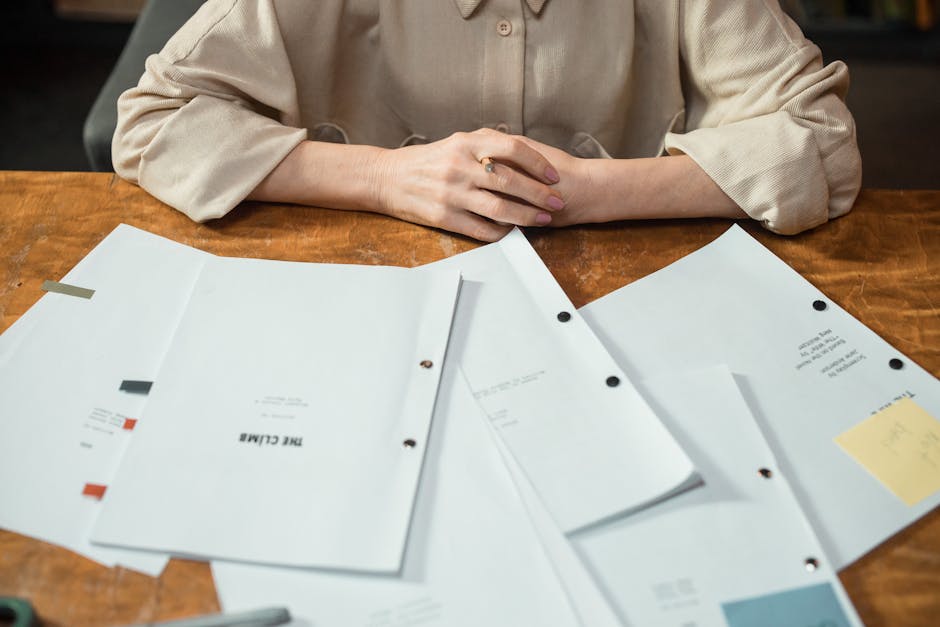
Managing large files goes beyond storage and transfer; it also involves organizing and analyzing data to derive meaningful insights and optimize workflows. Data management software plays a critical role in this process, offering tools for data visualization, manipulation, and collaboration to enhance productivity and decision-making.
Microsoft Excel is a ubiquitous data management tool that allows users to organize, analyze, and visualize large datasets with ease. With features like pivot tables, data validation, and advanced formulas, Excel empowers users to make informed decisions based on data-driven insights. Whether you are tracking financial records or analyzing sales data, Excel provides a versatile platform for managing large files effectively.
For more advanced data management needs, tools like Tableau and Power BI offer powerful data visualization capabilities to transform raw data into actionable insights. By creating interactive dashboards and reports, users can explore complex datasets and uncover trends, patterns, and anomalies hidden within large files. With intuitive drag-and-drop interfaces and interactive visualizations, Tableau and Power BI are indispensable tools for data-driven decision-making.
Remote Desktop Solutions: Accessing Large Files Anywhere, Anytime
In an increasingly remote work environment, the ability to access large files from any location is essential for maintaining productivity and collaboration. Remote desktop solutions provide users with remote access to files, applications, and resources, enabling seamless workflow continuity and flexibility.
One of the most popular remote desktop solutions is TeamViewer, a versatile software that allows users to access and control remote devices with ease. Whether you need to troubleshoot a colleague’s computer or access files from your office desktop, TeamViewer provides a secure and user-friendly platform for remote file access. With features like file transfer and remote printing, TeamViewer enhances collaboration and productivity in a remote work setting.
For users seeking a more integrated remote desktop experience, Windows Remote Desktop provides native remote access capabilities for Windows users. By enabling remote connections to Windows-based computers, users can access files, applications, and resources securely from any device. With built-in security features and seamless integration with Windows operating systems, Windows Remote Desktop is a reliable solution for remote file access.
Backup and Sync Tools: Safeguarding Large Files
Ensuring the safety and integrity of large files is paramount in today’s data-driven world, where data loss can have significant consequences. Backup and sync tools offer a reliable solution for safeguarding files against accidental deletion, corruption, or hardware failure, providing peace of mind for individuals and businesses.
One of the most popular backup and sync tools is Backblaze, a cloud backup service that automatically backs up files to the cloud for secure storage. By continuously syncing files in the background and encrypting data for privacy, Backblaze offers a seamless solution for data protection and recovery. Whether you are backing up important documents or preserving precious memories, Backblaze ensures that your large files are safe and secure.
Another notable backup and sync tool is SyncBack, a feature-rich software that enables users to create customized backup profiles for large files. With options for scheduled backups, versioning, and synchronization, SyncBack provides users with granular control over their backup processes. Whether you are a power user or a casual user, SyncBack’s flexible backup options cater to a wide range of file management needs.
Common Misconceptions About Managing Large Files
Despite the abundance of tools and techniques available for managing large files, there are several common misconceptions that can hinder effective file management. One prevalent misconception is that increasing storage capacity is the only solution to handling large files. While expanding storage space is essential, optimizing file compression, data organization, and backup strategies are equally important for efficient file management.
Another misconception is that all file transfer protocols provide the same level of security and efficiency. In reality, different protocols have distinct capabilities and vulnerabilities that can impact the integrity and confidentiality of transferred files. By understanding the strengths and weaknesses of each protocol, users can choose the most suitable option for their specific file transfer needs.
Conclusion: Empowering Your File Management Journey
In conclusion, managing large files effectively requires a strategic approach and the right set of tools to streamline workflows, optimize storage space, and ensure data security. By harnessing the power of cloud storage services, file compression tools, data management software, remote desktop solutions, and backup and sync tools, individuals and businesses can revolutionize the way they handle large files.
Whether you are a creative professional working with multimedia files or a data analyst analyzing complex datasets, the best tools for managing large files can enhance productivity, collaboration, and decision-making. By leveraging the diverse array of tools and techniques available, you can empower your file management journey and unlock the full potential of your data assets.
So, next time you find yourself grappling with large files, remember that the right tools are at your disposal to simplify the process and elevate your file management experience. Embrace innovation, stay organized, and make the most of the best tools for managing large files to drive success in the digital age.




