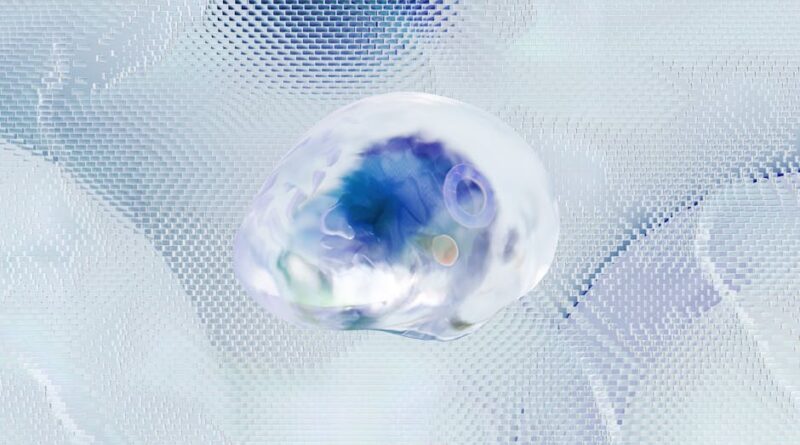Understanding Virtual Machines: A Simple Explanation
Have you ever heard of virtual machines but aren’t quite sure what they are or how they work? Don’t worry, we’ve got you covered. In this article, we’ll break down the concept of virtual machines in a way that’s easy to understand, using everyday language and real-life examples. By the end, you’ll have a clear understanding of what virtual machines are and why they’re important.
What Are Virtual Machines?
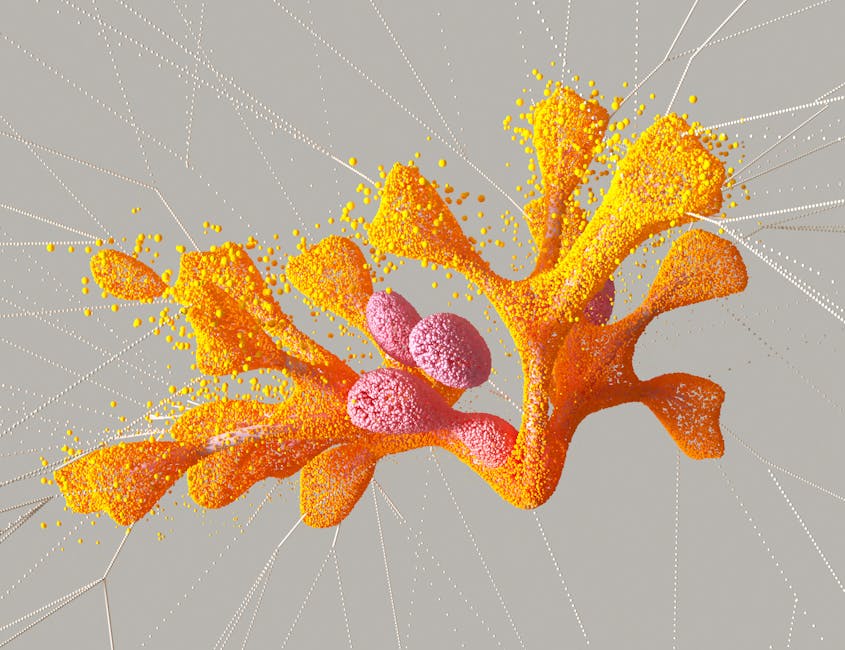
Imagine you have a computer, and you want to run multiple operating systems on it without having to buy separate physical machines. That’s where virtual machines come in. A virtual machine is like a computer within a computer. It allows you to run different operating systems and software on one physical machine.
How Do Virtual Machines Work?

Virtual machines are created using special software called a hypervisor. The hypervisor acts as a virtualization layer that separates the physical hardware from the virtual machine. This allows the virtual machine to have its own virtual hardware, including a virtual CPU, memory, storage, and network interface.
When you run a virtual machine, the hypervisor allocates resources from the physical hardware to the virtual machine. This allows you to run multiple virtual machines on the same physical machine, each with its own operating system and applications.
Why Are Virtual Machines Important?

Virtual machines offer several key benefits:
- Cost savings: You can run multiple virtual machines on a single physical machine, reducing the need for additional hardware.
- Flexibility: Virtual machines can be easily created, copied, and moved between physical machines, making it easy to scale your infrastructure.
- Isolation: Each virtual machine runs independently of the others, providing a layer of security and stability.
Real-Life Example

Think of virtual machines like having multiple apartments in a single building. Each apartment has its own furniture, appliances, and decorations, just like each virtual machine has its own operating system and applications. The building’s infrastructure (like heating and plumbing) is shared, similar to how the physical hardware is shared among virtual machines.
Practical Tips for Using Virtual Machines
Now that you understand the basics of virtual machines, here are some practical tips for using them effectively:
- Choose the right hypervisor for your needs, such as VMware, Hyper-V, or VirtualBox.
- Optimize your virtual machines by allocating resources based on their workload.
- Regularly backup your virtual machines to prevent data loss.
- Update your virtual machine software and operating systems to ensure security and performance.
Conclusion
Virtual machines are a powerful tool that can help you maximize the resources of your physical hardware while providing flexibility and security. By understanding how virtual machines work and following best practices, you can make the most of this technology in your own computing environment.